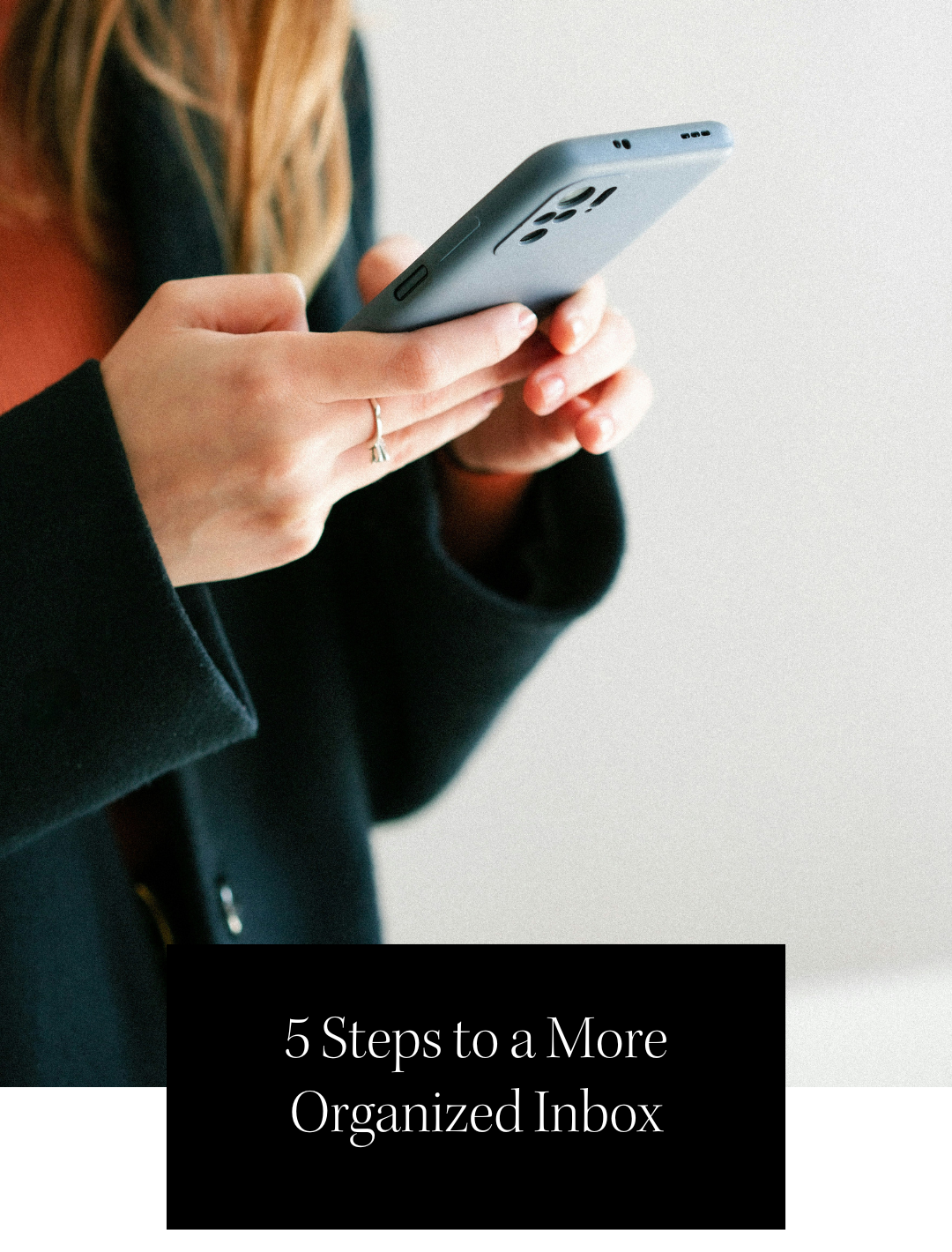5 Steps to a More Organized Inbox
Hello, beautiful friend! Today’s episode is all about finding calm amidst the digital clutter. After relocating my workspace to escape harsh shadows and background noise, I’m excited to share five powerful steps to achieve an organized inbox.
Here’s a sneak peek of what I cover:
Declutter Your Inbox: Use a tool like Unroll.Me to unsubscribe from emails that no longer serve you. This will free up space and reduce distractions, especially from promotions and unwanted newsletters.
Label Effectively: Set up labels for key categories without going overboard. I use minimal labels for business but add more for personal emails (think finance, school, etc.). The goal is simplicity, not overwhelm!
Transfer Tasks to Your Calendar: Avoid using your inbox as a to-do list. Instead, transfer tasks to your calendar, budgeting time for them to create a clearer inbox and a more focused workflow.
Use Inbox Pause: This Google Chrome plugin prevents new emails from distracting you while working. It’s ideal for focused inbox time without interruption.
Combine Accounts When It Makes Sense: Streamline multiple email accounts by forwarding older addresses to your primary inbox—keeping things consolidated and easy to manage.
If you're ready to go even further, join me for Digital Declutter Day on December 9! Register now for only $47 (the price goes up December 1!) to declutter together and prep for a fresh start in the new year. See you there!
Free Resources:
Download my Productivity Playbook for Busy Moms
Download my 10 Home Systems Checklist for Busy Moms